How to Start Earning Money ? How Does it Works ?
So You have Signed Up and Logged in ? If You did'nt Click HereSo Logged in Huh !!!
On this page, I will provide you the step by step procedures on how to successfully click advertisements on ClixSense. This is just very simple but I just want to make it very clear for a happy clicking and earning in ClixSense.
Important...
you need to check and click ClixSense Advertisements everyday and redundantly. Yeah I know it’s kind oo very boring doing it everyday by just clicking and clicking but that’s how a PTC Website works, you just accept the facts about it. More importantly, you must know that those Ads are paid to us by Advertisers so you really need to browse and click all of those. Anyway, you get paid by doing so, so go ahead and click all those Ads.
Ok Now Step by Step
Step # 1 Click on View Ads Tab :
When you log-in to your ClixSense Account you will notice a series of buttons on the upper right of the page. Here you will see the summary of your earnings, Account Details, Advertising Details and you’re Affiliate Details. Feel free to click and browse those to make you comfortable with the site.
Above “View Ads” shows that I have 4 standard ads ($0.01), 1 mini ad ($0.005) and 6 micro ads ($0.001). You can always check your ClixSense account or install ClixSense toolbar for you to be notified if there are any Advertisements for you to be click.
Step # 2 Click Advertisement 1 at a Time:
As shown above, I have (4) standard ads, (1) mini ad and (6) micro ads to be clicked. Don’t rush in clicking your Ads or else you will get a pop-up error message like below:
So be patient and click your Ads one at a time.
Step # 3 Find The Cat and Click On It :
Yes!! you heard me right you need to find the cat among those pictures and click on it. Everytime you click your ads you will need to click on it, you will be given a series of (5) pictures, (4) of those are pictures of dogs and (1) is a picture of a cat. It’s very easy to distinguish cat from dogs right?
You need to click for a cat, the reason is ClixSense wants to make sure you are a human and not an auto bot who clicks automatically without doing some efforts. It’s also because Advertisers are paying real money in order just for the members to view there ads. They need human not just a bot who will just automatically clicks or else paying on there advertisement would not make any sense by trying to view to someone who will not read there posts.
Step # 4 Wait Until Ad Expires:
The timer depends on what type of ClixSense ads you clicked. Those extended ads worth $0.02 are 60 seconds, standard ads worth $0.01 are 30 seconds, micro ads worth $0.005 are 15 seconds and lastly the mini ads worth $0.001 are 3 seconds.
To successfully finish the timer, please make sure to focus to the advertisement, do not navigate away from the browsers by going to the next tab or opening another window. This is to make sure that the advertisers get there money worth paying by advertising there site on ClixSense.
Step # 5 Close the Window after Receiving the Successful Validation Message:
Your click has been validated, You've just been credited $0.01 (standard ads)". If you saw that, it means that you successfully click and validated your ClixSense Ads and you get paid for doing that.
Sometimes you will get an error like the images below. Maybe you are not focused when clicking your ClixSense Ads or you left it open and displaying it for so long.
So click your ads as soon as possible, but also remember be patient and click it one at a time.
If you Still Not Joined Clicksense Join Now








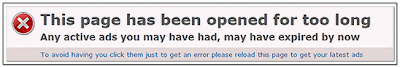

1 comments:
There's an incredible new opportunity that is gaining rapid popularity online.
Big companies are paying people for simply giving their opinions!
You can make up to $75 per each survey!
And it's open to anybody from any country!
Post a Comment